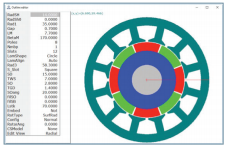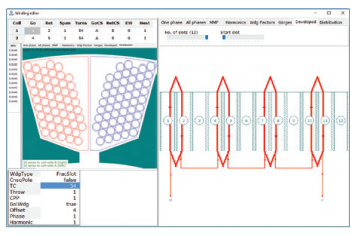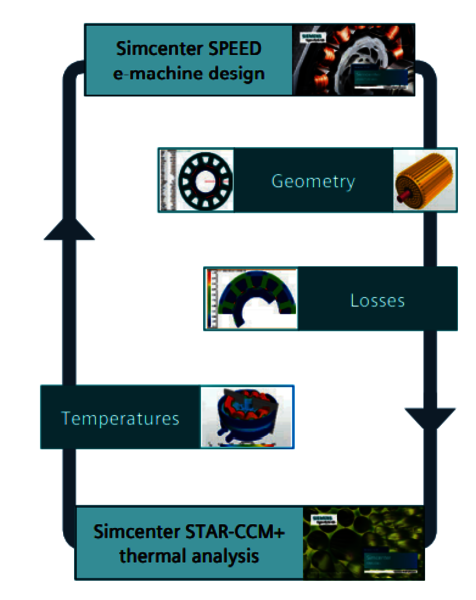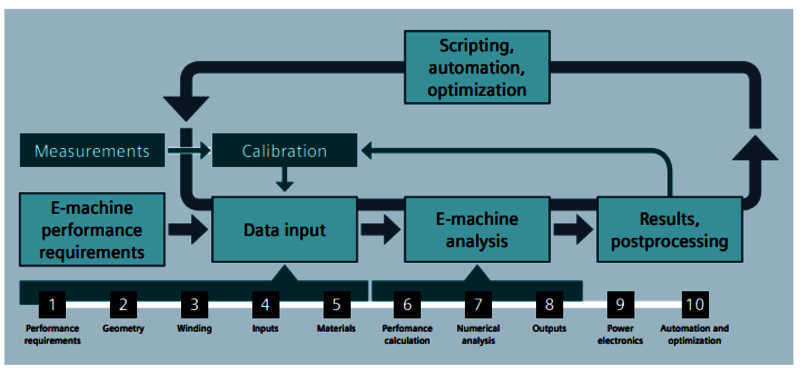Simcenter™ SPEED™ links to several gen�eral-purpose 2D and 3D electromagnetic finite element solvers such as Simcenter™ STAR-CCM+™, Simcenter™ MAGNET™ or to the Simcenter SPEED dedicated 2D magnetostatic program, PC-FEA. These enable modeling and study of the electric machine more precisely if needed, for example in cases of high saturation, under fault conditions, and non-SPEED template based geometries. In general, users can connect Simcenter SPEED with other tools required for the complete electric machine solution using various scripting or programming languages. More specifically, automa�tion makes use of the scripting capabili�ties as driving Simcenter SPEED on its own or together with other programs, such as STAR-CCM+. This automated workflow follows the scripting approach and uses STAR-CCM+ and its multiphys�ics solvers for electromagnetic, thermal (full 3D conjugate heat transfer) and mechanical stress analysis along with Java scripts to provide and feed back additional information to Simcenter SPEED. HEEDS is a powerful software package in the Simcenter portfolio that auto�mates the design space exploration process. Simcenter SPEED provides a built-in graphical user interface to access HEEDS in two ways: as a full HEEDS installation and as an integrated add-on tool. In both cases, Simcenter SPEED is linked to HEEDS via a Python script using the generic facilities within HEEDS.
In many applications, the electric machine is embedded in a complex system that must be properly designed as well. Simcenter SPEED supports Simcenter™ Amesim™ software for sys�tem simulation by creating data files that can be exported from Simcenter SPEED directly as:
- A simple linear parameter list or
- Flux linkage with iron loss 2D maps for the enhanced e-machine models within Simcenter Amesim